Fast Grab
When no other command is active, you can quickly access the Grab Laser through Fast Grab. By default, hold the grip button on your controller to activate Fast Grab, then use the trigger button to grab or release parts.
Pressing the trigger button while hovering a part, will attach it to the laser. If the user releases the trigger, the part will be detached. If the part is part of a selection, the whole selection will be grabbed and ungrabbed.
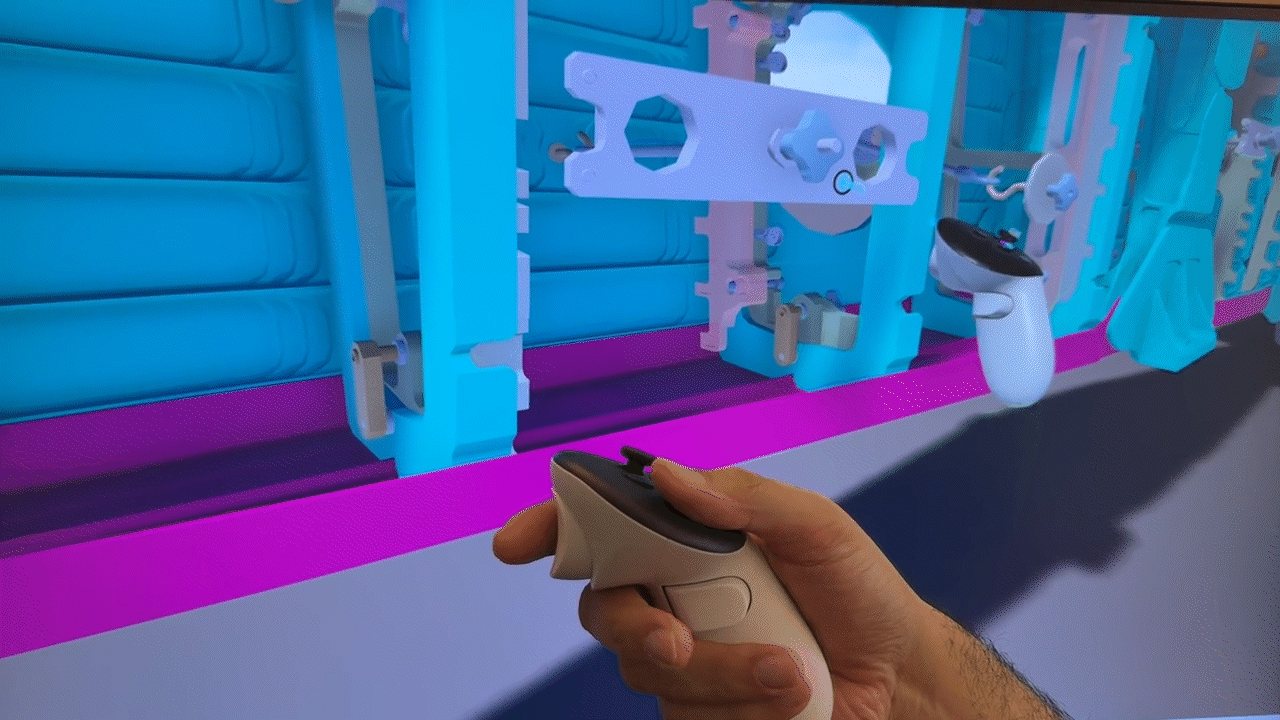
Resetting the Position of a Grabbed Part
You have two ways to reset a grabbed part to its original position:
- Hold still: If you keep your hand steady for about a second, a ghost of the part’s initial position will appear. Move the part to align with the ghost, and it will snap back into place.
- Shake: Quickly shaking your controller will instantly reset the part to its starting position.