Start Skyreal VR Demo
What's inside
The Skyreal VR demo is a full version of Skyreal VR 1.13 starting with a given playground.
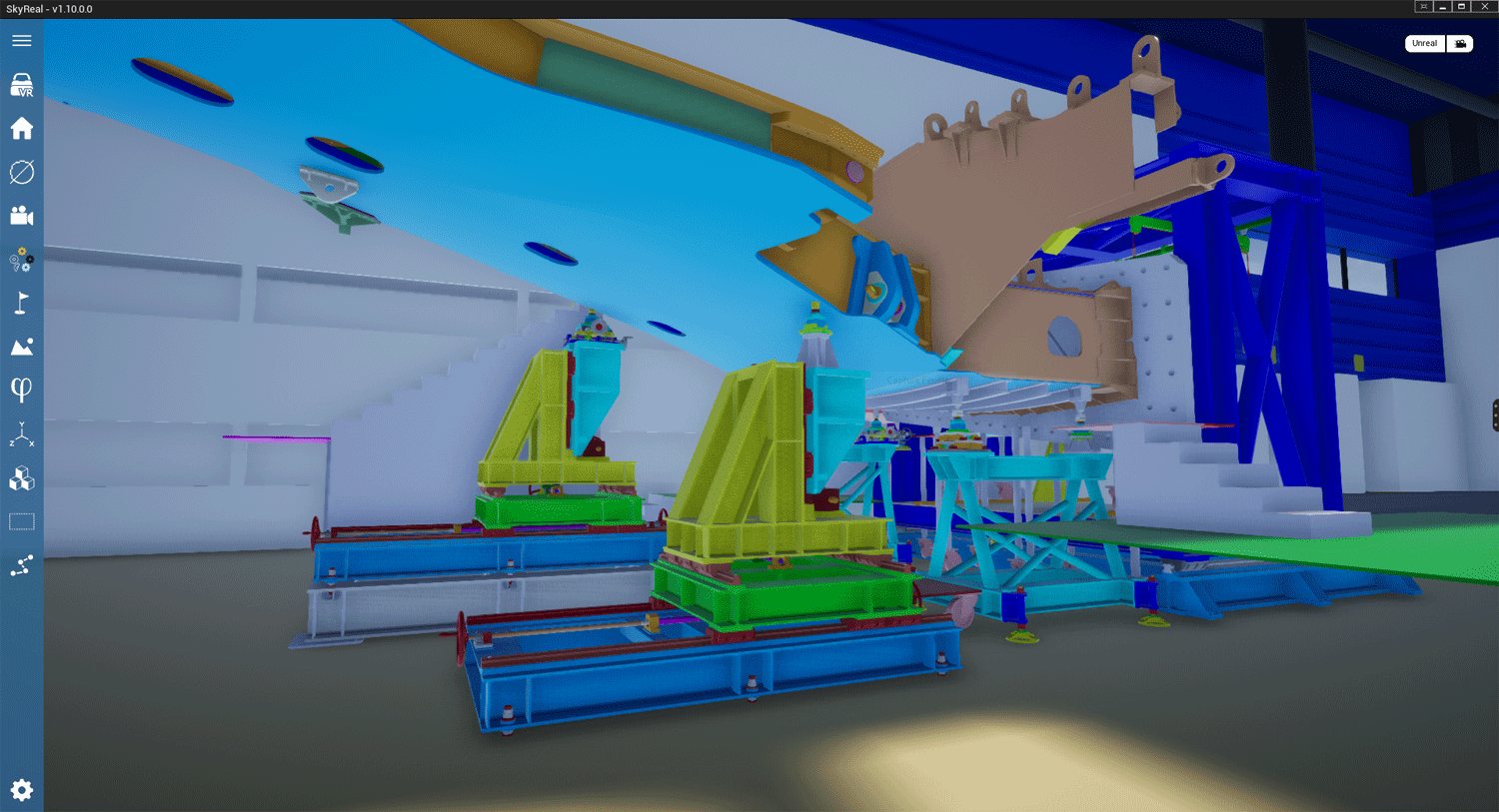
Requirements
You will need:
- Windows 7 or greater
- a VR headset: Oculus rift (S)/Quest, HTC Vive/Cosmos, WMR, Valve index
Get the demo
To download the demo package please visit this webpage: https://skyreal.tech/get-a-demo/
You need to leave us your email, then a link is sent to you. Then you need to download and unzip the package.
You will get a SkyReal_Demo folder containing the executable of Skyreal VR.
Getting started
Start Skyreal VR.exe, the demo map is automatically launched.
Launch VR
To launch the VR experience, click on the top left button ![]()
Navigation
To navigate in VR use the joystick of the Oculus controller or the navigation pad of the Vive controller.
Push the joystick forward to move in the direction of the laser.
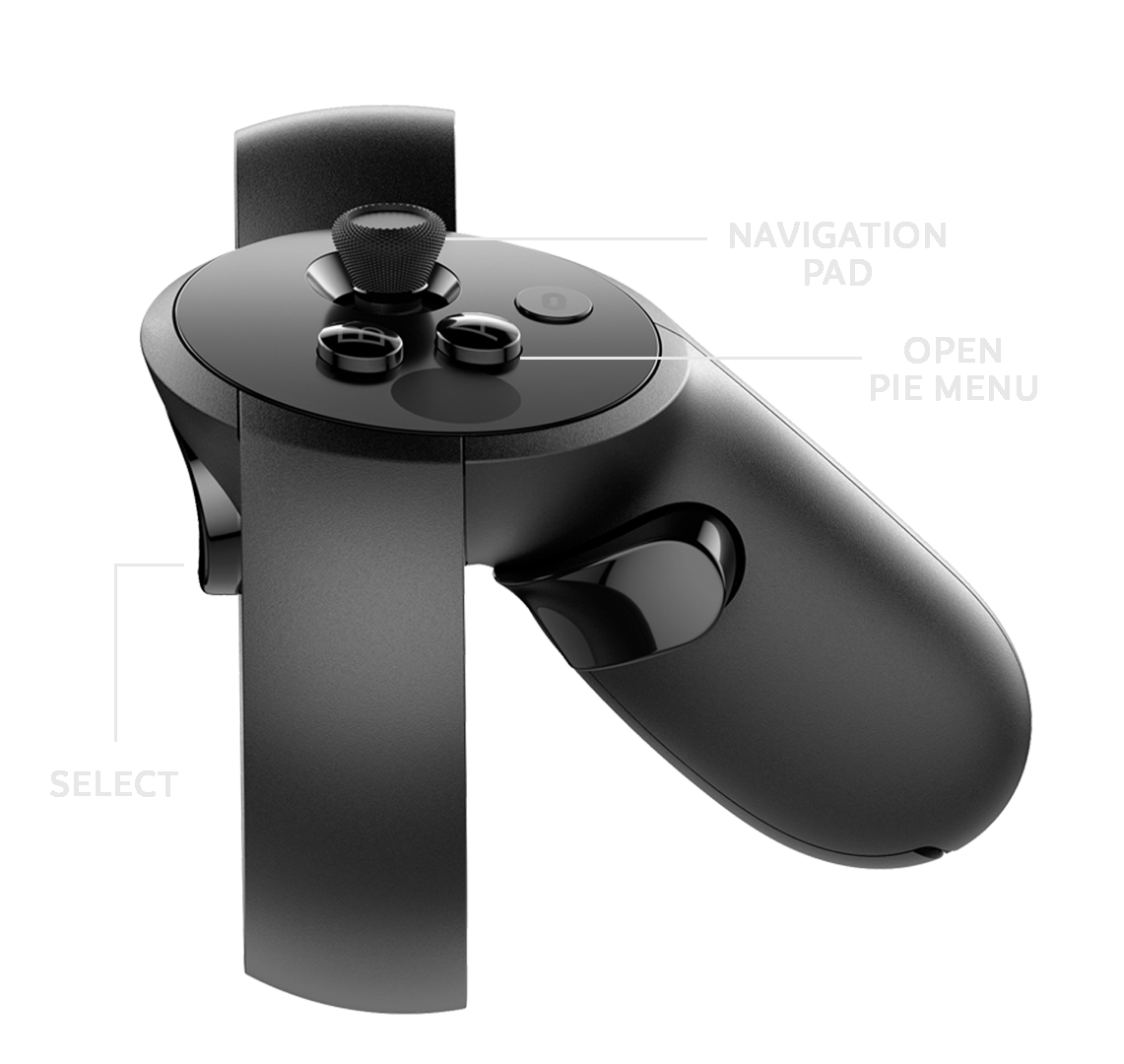
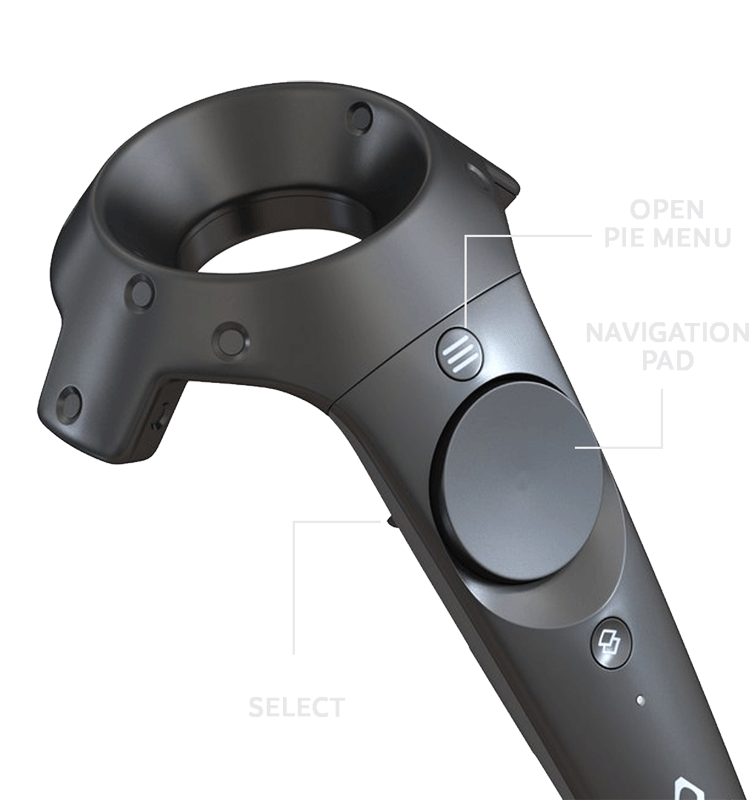
Commands
Keep pressed the Pie Menu button (see above) to open it.
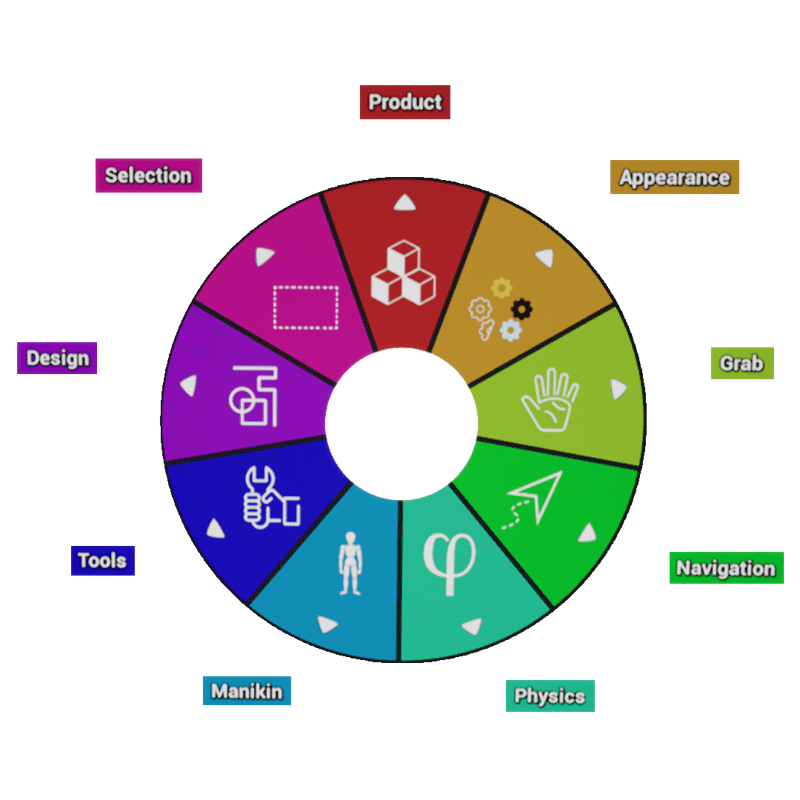
Then you can move your controller to the slice of your choice. To open a sub-menu (with an arrow at the end) you must move your controller beyond the edge of the slice.
For instance you can open the sub-menu Navigation to set your navigation mode.
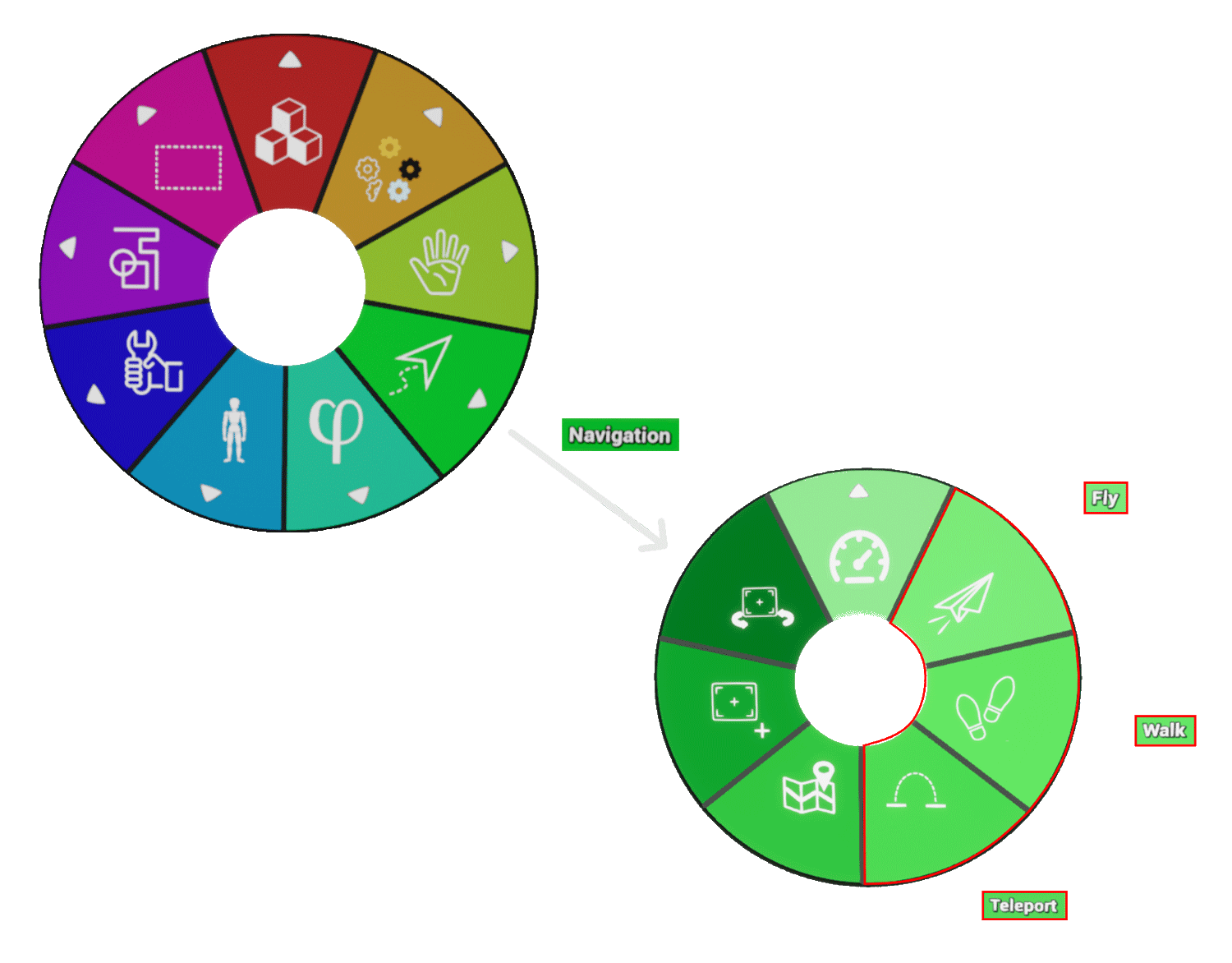
Most of the commands work on a selection of parts. So before launching a command select the part you want to interact with.