Node Locked Licenses
These are local licenses. A Node Locked license can only work on one computer, identified by its ID.
Most of customers have Full license files which embed both Skyreal VR and SkyPrep licenses. In this case you have to configure the license only once with the solution of your choice.
Skyreal VR
Start Skyreal VR and go to the Licensing tab on the left panel.
Click on the + button next to Local licenses and pick your license file.
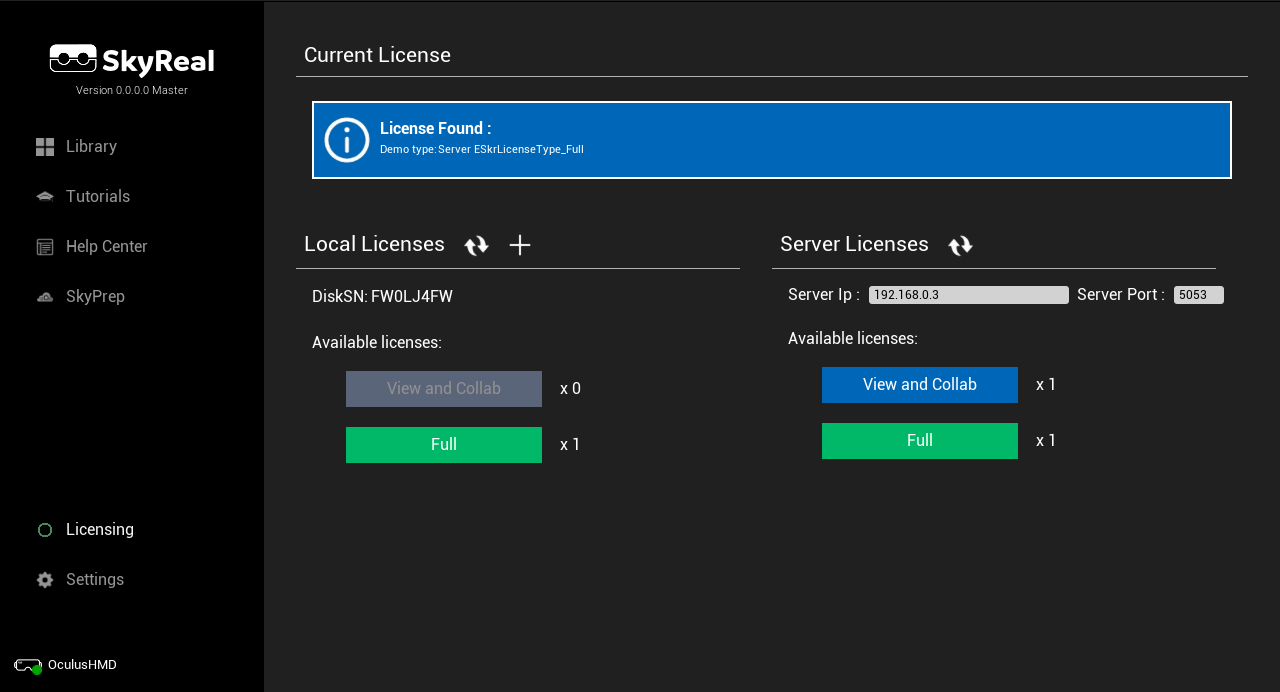
You will see the different available licenses, select the correct one.
SkyPrep
Start SkyPrep. If this is the first time you open the program, the license window should pop up. If it doesn't, click on the License button at the bottom left of your screen. You should have the following window on your screen:
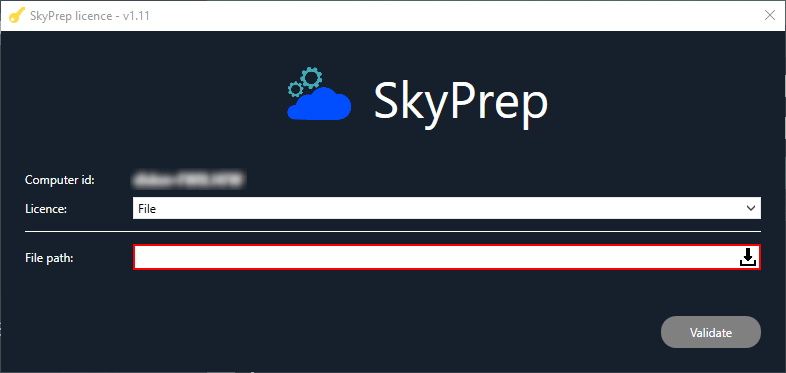
Set the license type to File and pick your file.