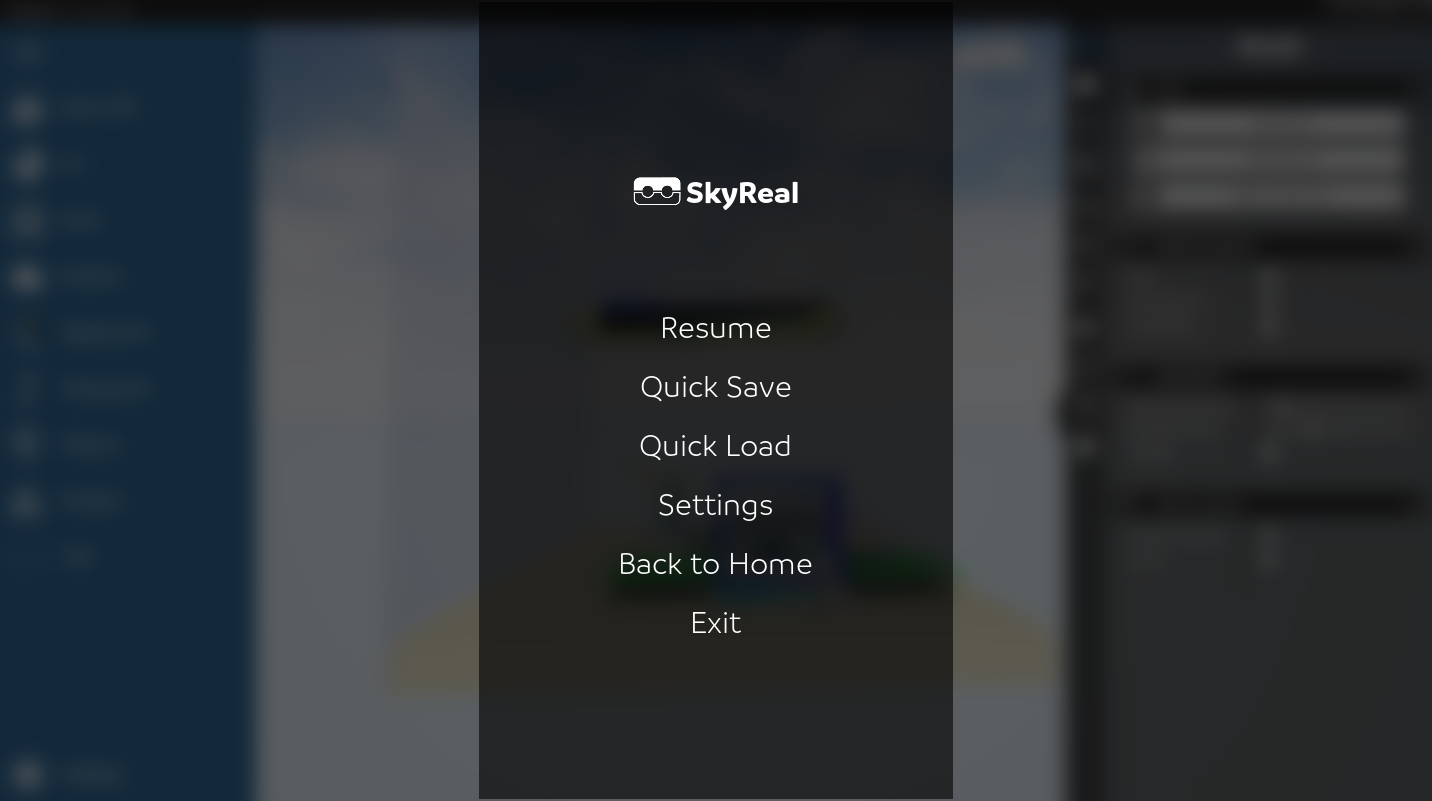Desktop Interface
Upon opening your Skyreal VR simulation, you will begin in the Desktop Interface, as shown below:
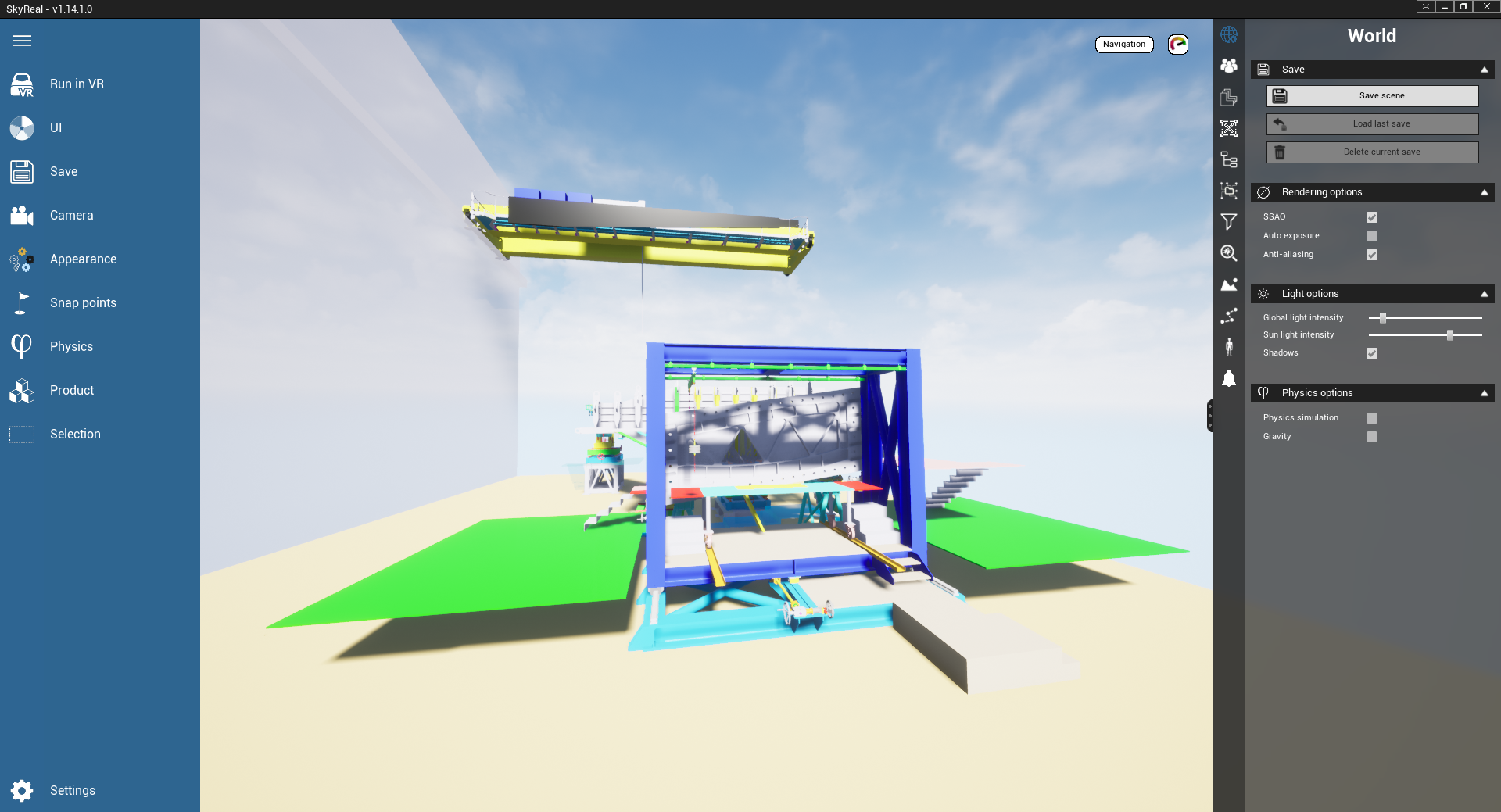
This interface is divided into three parts:
- Left Menu: It provides access to several Skyreal VR commands. It is possible to customize this menu so that it fits your needs.
- Main viewport: navigate through the model and select parts
- Right Menu: It displays information regarding the parts, the scene and the product tree, and offers some advanced features like a filtering system and animation controls.
You can find some utility buttons on the top right corner of the viewport:
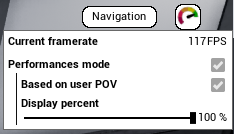
Finally, pressing the ESCAPE key, you can display the shortcut menu: