Create Empty Experience
info
This feature has restricted right. Please see the User Rights Management policy page if you need more information.
How to create an empty experience?
You can create an an experience without any 3D Data in it. For that, you have to go in your and click on the Create Experience button. Enter the name of your experience. Your new experience will be automatically open.
- Step 0: go in the Workspace List page.
- Step 1: click on the Create Experience button
- Step 2: enter the name of your new experience
- Step 3: add users to your experience
- Step 4: your new experience will be automatically open
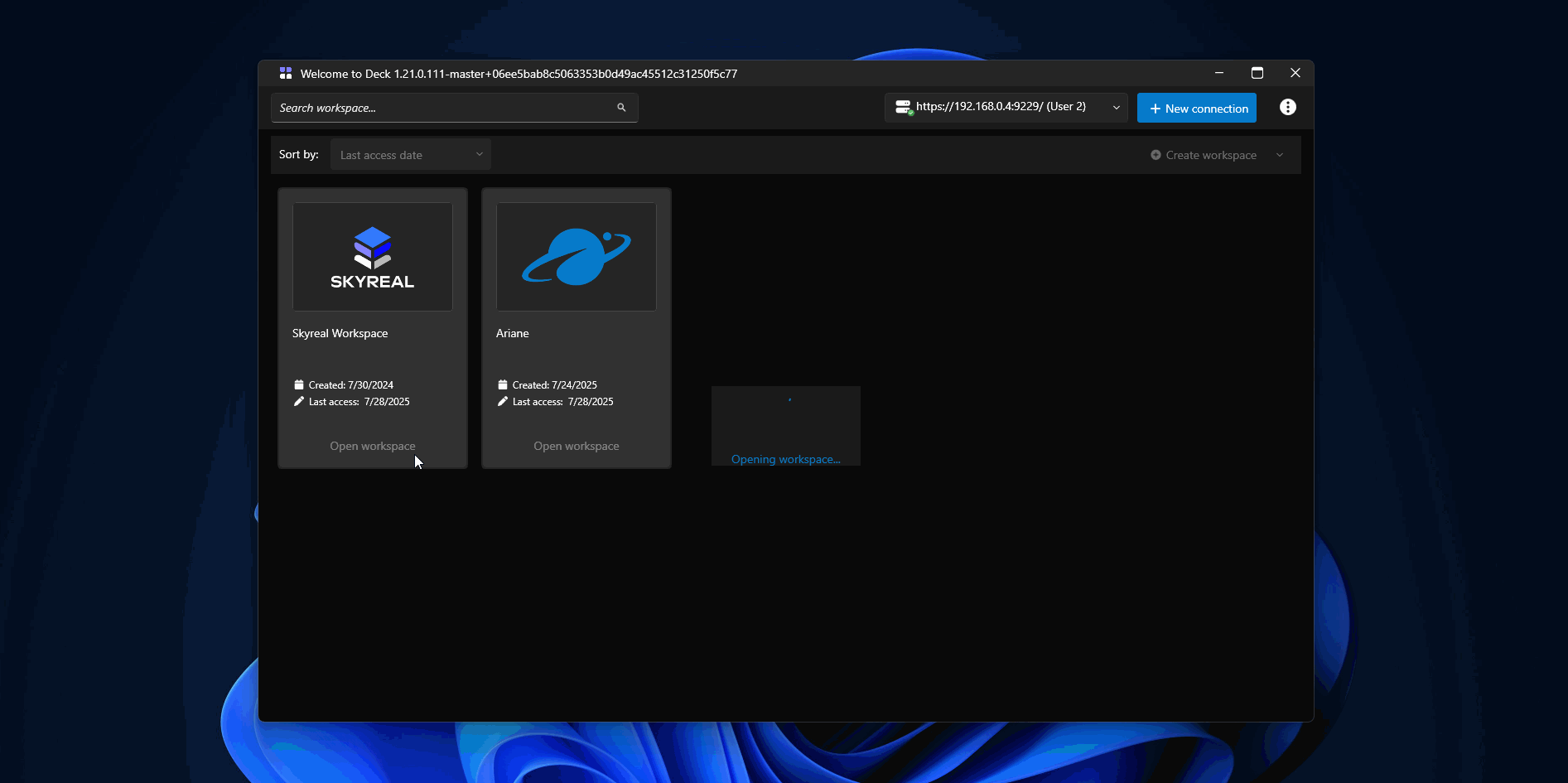
Access to Experience List