Licences System
Prerequisites
- Have installed an XR center
- Have installed the XR Center Suite Configurator
How to get your fingerprint
Two solutions to get our fingerprint of your XR center :
1 - Get your Fingerprint with the logs
- Start Xr center service
- Then open the XR center log via this path:
C:\ProgramData\Skydea\xrcenter\logs\"Name of your computer". - Open one of these logs in this folder
- Search for the word fingerprint
- Copy the value found and send it to our support team
2 - Get your Fingerprint with the XR Center Suit Configurator
- Open the XR Center Suite Configurator
- Go to step XR Center License
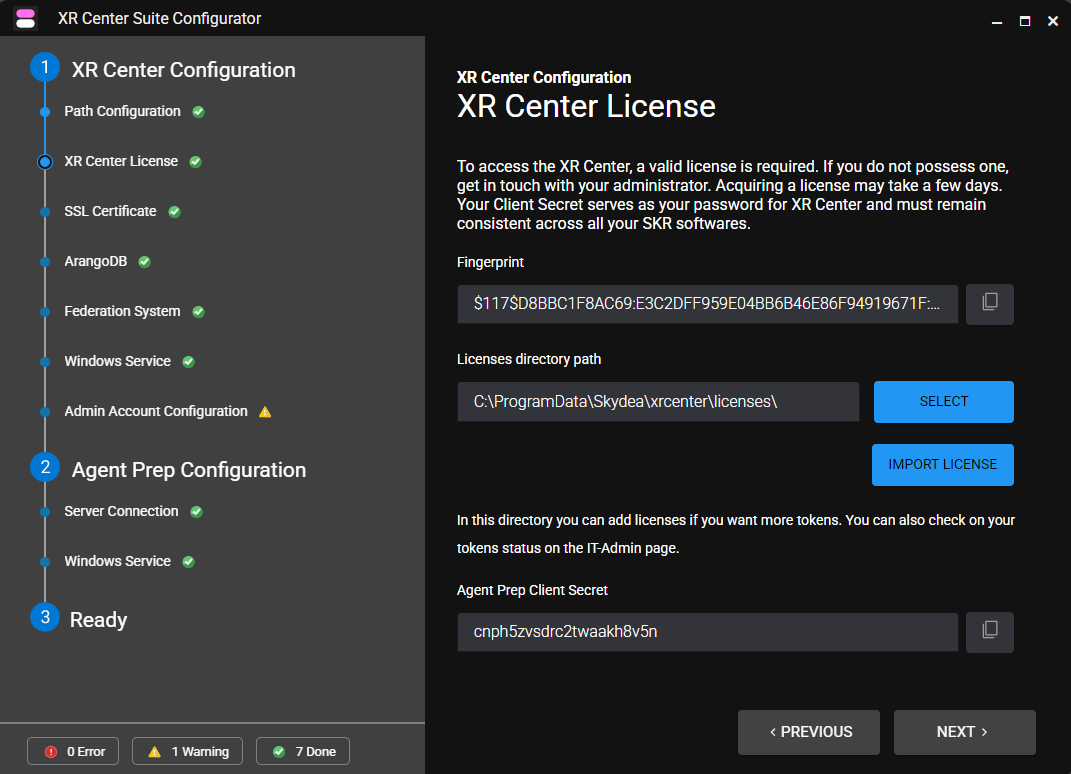
- Copy the fingerprint found and send it to our support team
How to setup your license
- Copy the licence file in this folder :
C:\ProgramData\Skydea\xrcenter\Licenses - Restart the service of your XR center
- Start to work with deck