Section Cut Command in Desktop
If you need to see through some meshes, you can use Skyreal VR's create a Section Cut. This command allows you to visualize the inside of assembled products without having to take them appart.
Cutting Geometries can affect the overall performance of your simulation. When a cutting geometry is no longer needed, make sure to remove it.
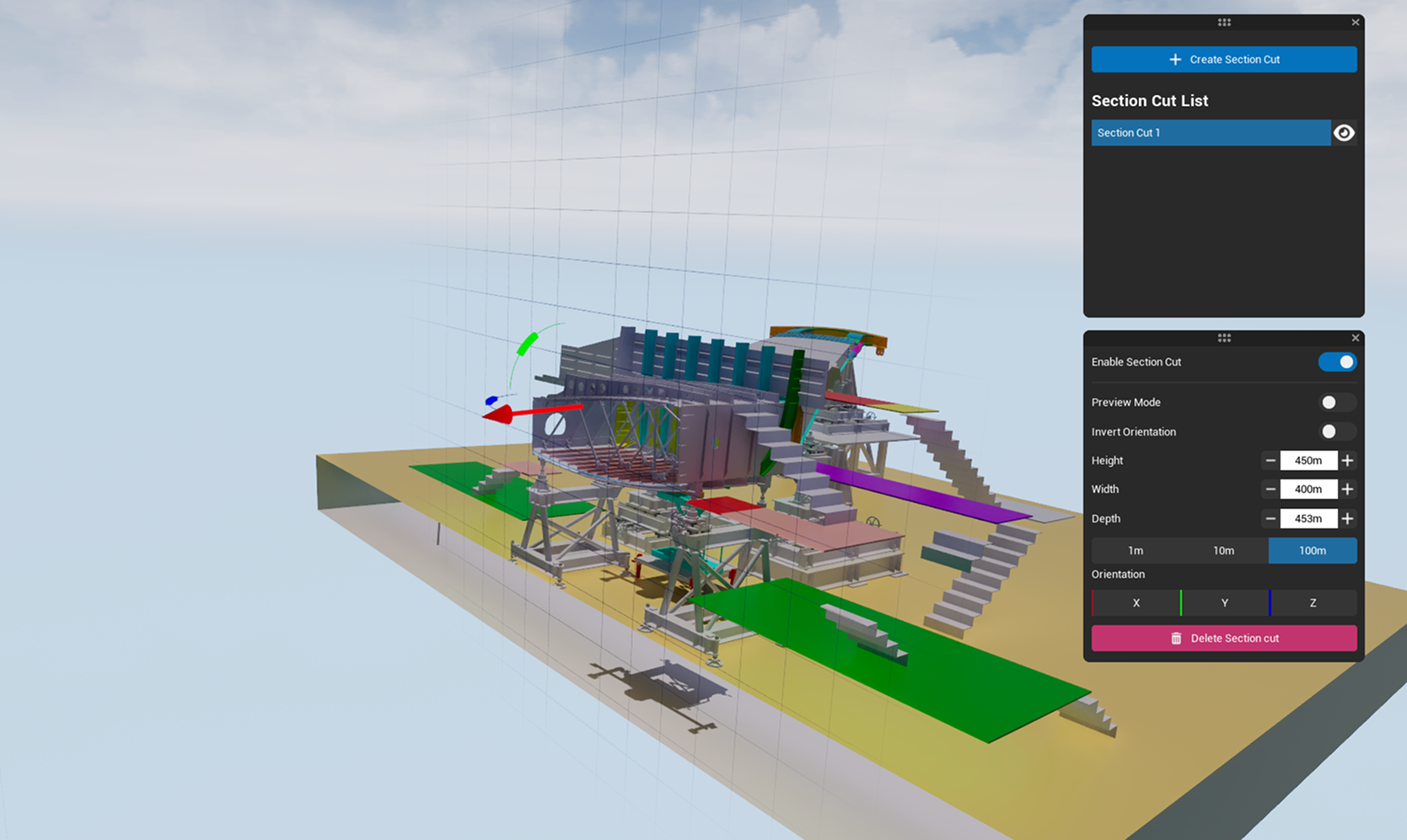
The Section Cut command can be accessed from the Add to scene menu in the left side menu:

That would open the Section Cut floating menu that offers the possibility to create a new section cut and proceed to place it and edit it.
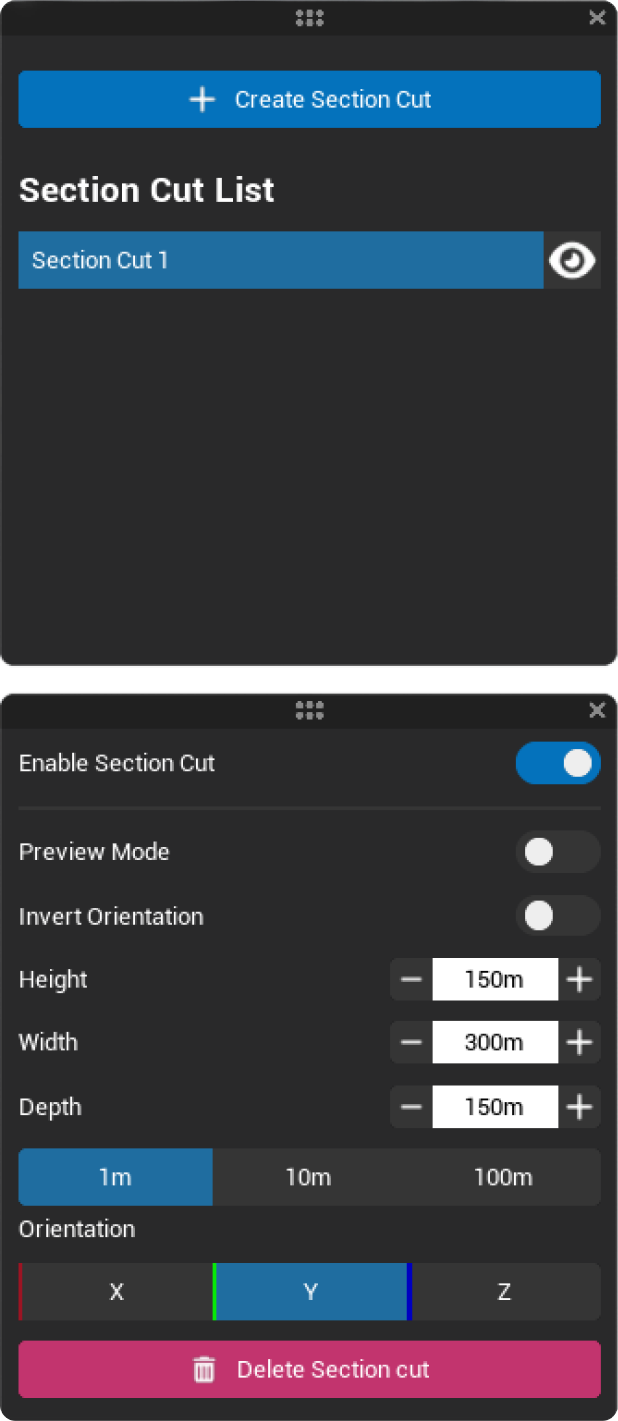
Click on create section cut to, then the section cut will display a grid along the selected axis with a compass arrow to move it forwards, backwards or rotate it. You can select any section cut already created in the section cut list to edit it.
Settings
If you want to edit a Section Cut you must enable it first.
- Preview Mode : hides the Section Cut preview and applies the cut directly to the scene.
- Invert Orientation : flips the compass to the opposite side of the section cut.
- Height, Width, Depth : adjust the dimensions of the section cut; the unit selector below sets the incremental step value.
- Orientation : hange the orientation of the selected section cut.