Measure Command in Desktop
The Measure command allows you to measure a distance between two points in your simulation. Each individual measure can be shown in millimeters, centimeters, or meters regardless of the others measures.
The Measure command is useful if you wish to quickly have an idea of a distance between two points in your simulation.
The Measure command can be accessed from the Add to scene menu in the left side menu:

Create Measure
When this command is activated, a floating menu appears in the top-right corner of the screen with all the options disabled.
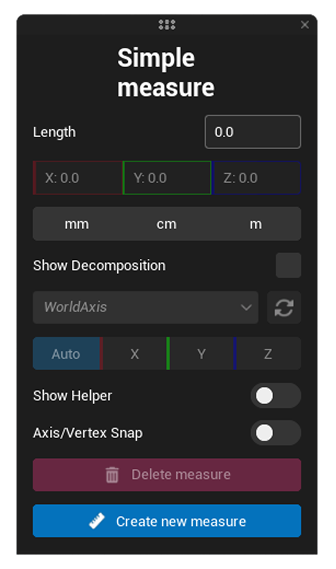
The user begins by clicking the Create Measure button. The menu is then hidden, and a red cursor appears at the tip of the mouse pointer. The user can select two points in the scene, after which a measurement tag is generated between them, displaying the distance that separates the points. Once the measure created, you can edit your measure settings. This measure tag is collaborative: your collaborators will see it.
While the Measure Command is activated, you can create as many measures as you want or click on any measure to edit its settings.
You can also select any measure to delete it.
Measure Settings
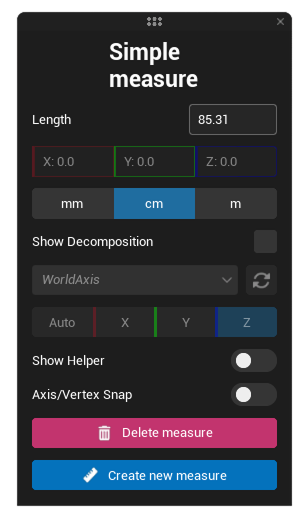
Show Decomposition
This option will activate measurement decomposition in all three axes. By default, it will consider the scene's world axis as the baseline and use the X-axis as the starting point for decomposition. Users can change the axis baseline from the combo box. The buttons next to the combo box provide the option to display different positions of the decomposition or even visualize just one axis.
World Axis: Baseline axis of the decomposition will be scene's oriented axis
Source Axis: Baseline axis of the decomposition will be the Source object axis
Target Axis: Baseline axis of the decomposition will be the Target object axis
Normal Axis: Is a decomposition based on the source point normal as X axis and "world up" as Z axis (Y is computed to create a valid base)
Measure Helper
When active, a straight line from each object's normal surface will show in the scene. This line serves just as a helper to display a normal line, and it doesn't calculate any distance.